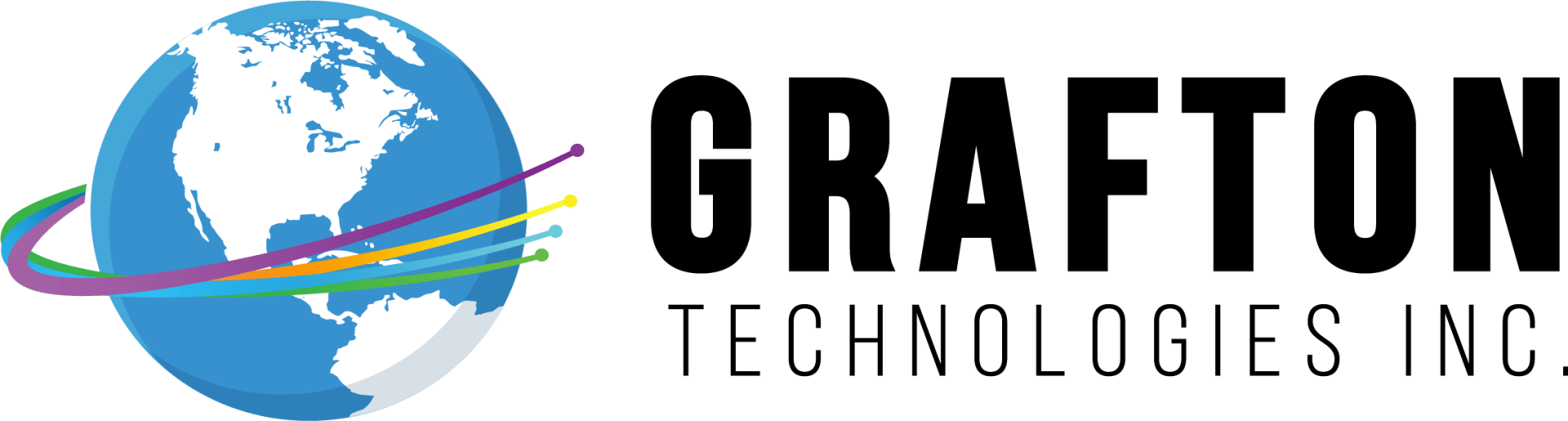Wifi Signal 2.4GHz vs 5 GHz on Dual Band Routers
WiFi Dual Band Routers- The 411 on the 2.4GHz and the 5GHz
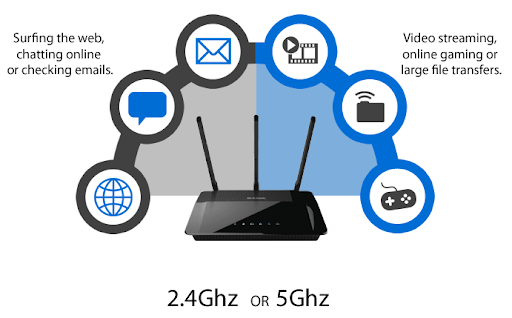
If you have been shopping lately for a new wireless router, you've seen the store shelves loaded with models marked AC (WiFi 5). Further marketing information on the router box goes on to describe frequencies 2.4GHz and 5GHz. This is the range (coverage) and bandwidth (speed) that the bands provide. The longer coverage range, 2.4GHz, transmits data at slower speeds while the 5 GHz band providing less coverage, transmits data at faster speeds.
Because the range is lower in the 5 GHz band, higher frequencies cannot penetrate walls, floors or other solid objects. Notwithstanding, the 5 GHz band allows you to upload and download files faster as opposed to the 2.4GHz frequency.
As Interference from other devices in your home on a particular frequency can play a part in the connection, your connection could be faster or slower. For instance, microwaves, garage door openers, cordless phones and other household devices as well as many WiFi-enabled technologies, use the 2.4 GHz band. As multiple devices attempt to use the same 2.4GHz radio frequency space, the connection suffers saturation and becomes overwhelmed. Considering fewer devices use the 5 GHz band (for the time being), the 5 GHz tends to have less congestion than the 2.4GHz band. Additionally, the 5 GHz has 23 channels for devices to use, while the 2.4GHz band has only 11. In the event you are experiencing buffering, internet drops or other internet issues, consider using the 5 GHz band.